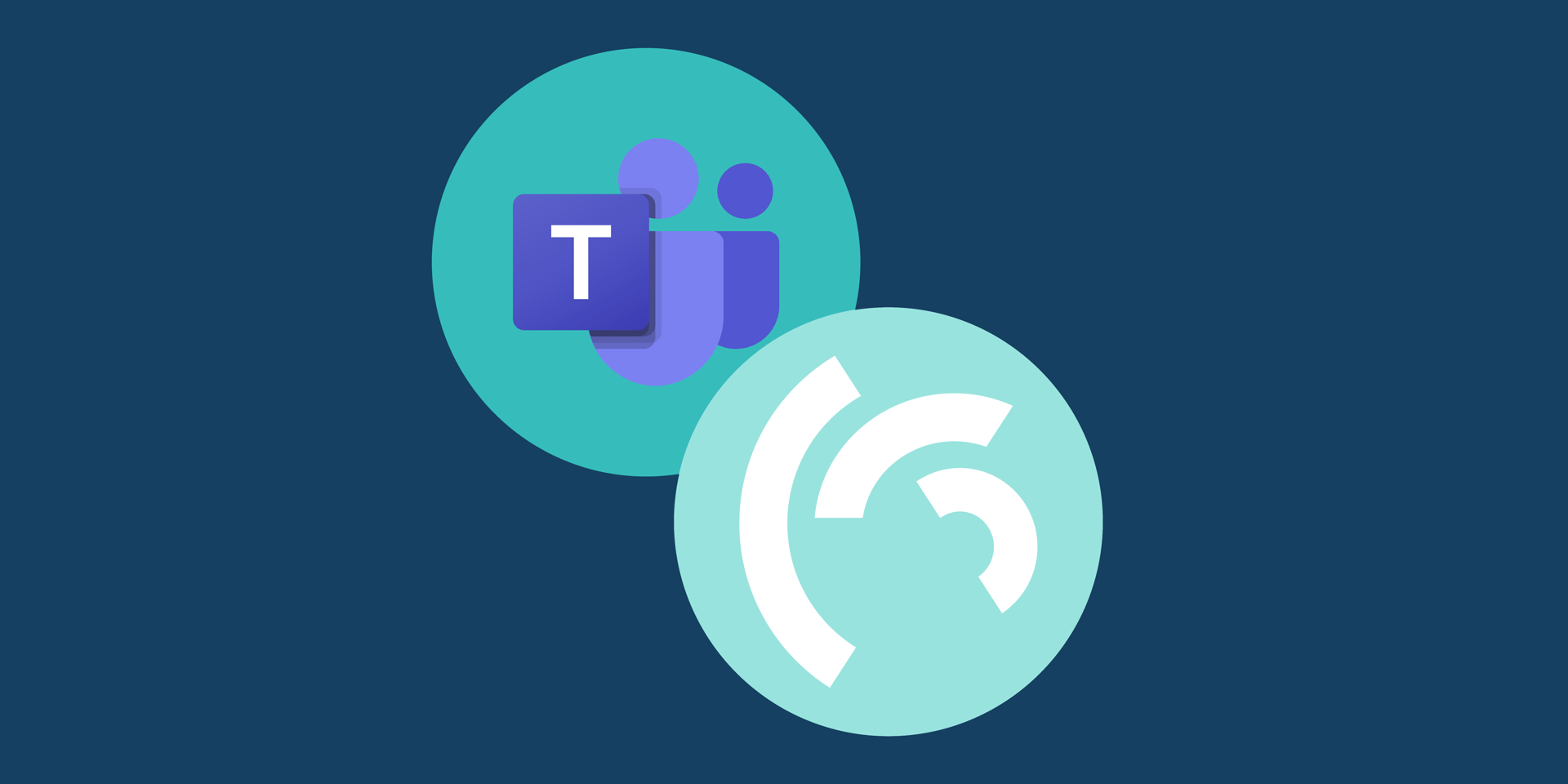Microsoft is partnering up with Stratsys to introduce a more efficient way to run meetings in Microsoft Teams. Giving users the possibility to save up to 20-30 minutes per meeting with Stratsys Meetings as an integrated part of Microsoft Teams. A prepared organization is a functioning organization when crisis hits!
Stratsys has been a Microsoft partner since 2010 and offers several products via appsource such as: Meetings, Resource Planning and Risk Matrix. Now they are proud to announce the possibility to integrate Stratsys Meetings in Microsoft Teams in order to improve meeting planning and efficiency for every Teams user.
With Stratsys Meetings integrated you’ll be able to manage your meetings more efficiently and with greater structure and clarity directly within Teams. The integration will help you to set up meetings and sync calendars directly in your Teams chat and increase participation, preparation and contributions thanks to added functionality. Stratsys Meetings also ensures that no delegated tasks or actions remain unfinished or forgotten. While Microsoft Teams holds your conversations alive, Stratsys Meetings bridges the gap between planning, doing and reviewing.
- On average, Stratsys Meetings saves 20-30 minutes per meeting. It is also used by over 12.000 users worldwide such as team leaders, managers, executives or directors looking to drive their meetings along in the form of reoccurring meetings to ensure continuous progress and follow ups on projects and initiatives. These users work in entities within both the private and public sector of all sizes.
Magnus Pernvik, Exceuitive Vice President Stratsys
- With remote work skyrocketing the use of Office 365 and Microsoft Teams is increasing at a fast pace. To be able to provide them with practical solution for chat, video and now meeting management in order to keep teams working efficiently is really fun and of great value to all our users.
Marcus Gullberg, Director of Business Development at Microsoft
Stratsys Meetings is available right now in the Apps section of Microsoft Teams and also as a standalone tool with both a free 1-month long trial and a paid version.